Our templates contain Meta Tags on each page. These meta tags allow you to enter text for the page's description. While search engines no longer need keywords, they do index the page description.
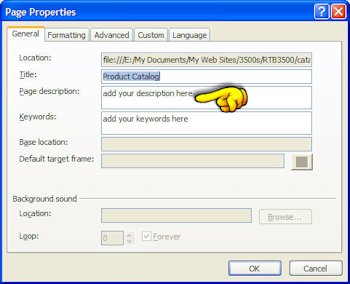
You edit your meta tags through the Page Properties dialog box. You can access this dialog box in two ways:
You can change the page's title, description, and keywords from the General Tab in the dialog box. If you wish to add additional meta tags, or to delete existing ones, click on the Custom Tab.
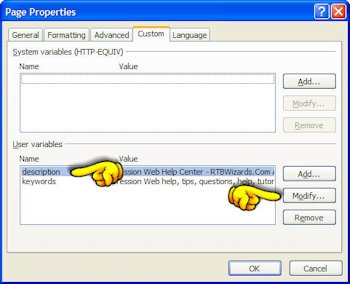
Once you have made your changes, click OK to close the dialog box. Save your page.
Do not publish your new web site pages without first taking the time to edit both your page title and the meta tags. If you do not wish to use either the description or keywords meta tags, delete them.
Google and other search engines will index your pages, but it may take months before they will update your listing. It's a bit embarrassing to see your site's description as "Add your description here".