If you are typing a URL to a page or to another web site or for an email address, Expression Web will usually automatically create a hyperlink out of it.
If you are typing a URL to a page or to another web site, such as "www.yoursite.com" and "https://www.yoursite.com", or for an email address like "yourmail@yourmail.com," Expression Web will usually automatically create a hyperlink out of it.
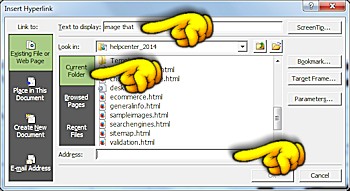
However, you can also create hyperlinks out of words, phrases or images.
You can choose to hyperlink to an existing web page within your site or to a specific place within the page. You can also create a "mail to" hyperlink that will open your visitor's email client.
After specifying your link parameters, click "OK." You may always right-click on your link and select "Hyperlink Properties" to change them.
When editing any hyperlink, whether an internal/external link or an email address link, use the Hyperlink dialog box! If you only change the text that appears in Design View, you DO NOT change the underlying code so the link will not be correct.
Bookmarks are a special hyperlink that enable you to specify a specific place on a page where your visitors will go when they click the link.
Now when your visitors clicks on the link, they will be taken to the specific area on the page you set as the bookmark. Note that you can also link to a bookmark on a different page and/or have more than one bookmark (each with a specific name) on a page.