If you are developing a
personal site, the only limiting factor is your imagination. If you are
designing a business site, some common sense (and a little
restraint) comes into play.
A professional-looking site goes a long way to establishing you and your
business as legitimate and trustworthy. It doesn't have to be fancy, but a
nice, clean design is essential.
It never ceases to amaze me the number of emails I receive from people who think building a website is easy. In
some ways, it is. The more you know, the easier it is. If you have the right tools (software) and the right
knowledge, you can design a site to rival the "big boys."
Words of Wisdom
 Keep this adage in mind: "Just because you can, doesn't mean you
should!"
Keep this adage in mind: "Just because you can, doesn't mean you
should!"- Forget the animated gifs, ticker tape text effects, and things that
blink. If anything moves on your site (other than a JavaScript application like a slideshow or carousel), it should be very subtle. Forget about the clever mouse trails
and the hopping bunny. Check the "big boy" sites in your market and see
what they are doing. Then do it.
- Don't make visitors hunt for links by using obscure words or hiding
your navigation. You typically have five seconds or less to grab your
readers' attention. Make it clear and easy to see what your site is
about.
- Make sure your site looks good in the major browsers and on popular mobile devices. You don't have to obsess for pixel-perfect precision, but
you don't want unexpected surprises either.
- Provide "alt tags" for all images. Make the alt tag description for
each image clear. "My New Car" tells a visitor almost nothing. "My 2016
Silver BMW" tells a whole lot more.
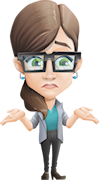 Keep your font choices simple but
experiment with Google fonts. You can add a bit of fun to headings, etc. Just don't overdo it. The best practice is to keep regular text in
sans-serif so it is easier to read on the screen. You can use either
serif or sans-serif fonts for headings in an appropriately larger size.
Keep your font choices simple but
experiment with Google fonts. You can add a bit of fun to headings, etc. Just don't overdo it. The best practice is to keep regular text in
sans-serif so it is easier to read on the screen. You can use either
serif or sans-serif fonts for headings in an appropriately larger size.- Learn the basics of HTML. No program can produce "perfect"
code and you will need to tweak the code in some circumstances. If there
is something you can't edit or fix in design view, looking at the code and
understanding how you can change it will make your site work better,
look better, and download faster.
- Learn the basics of CSS or at least enough to make minor changes
rather than adding HTML markup code to your pages.
- Never cut and paste from any Microsoft office application like Word.
This brings along "MSO schema" information that can have unwanted
results if it overwrites your style sheet. Copy from Word and paste into
Notepad (or other plain text editor.) Then copy from Notepad and paste
into Expression Web. You can then format as necessary.
- Understand that you will never stop learning. Browsers change and
evolve. While Expression Web V.4 is far superior to the now outdated FrontPage 2003,
technology moves
forward at a rapid pace.
 Keep this adage in mind: "Just because you can, doesn't mean you
should!"
Keep this adage in mind: "Just because you can, doesn't mean you
should!"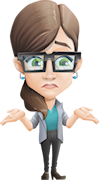 Keep your font choices simple but
experiment with Google fonts. You can add a bit of fun to headings, etc. Just don't overdo it. The best practice is to keep regular text in
sans-serif so it is easier to read on the screen. You can use either
serif or sans-serif fonts for headings in an appropriately larger size.
Keep your font choices simple but
experiment with Google fonts. You can add a bit of fun to headings, etc. Just don't overdo it. The best practice is to keep regular text in
sans-serif so it is easier to read on the screen. You can use either
serif or sans-serif fonts for headings in an appropriately larger size.